14 Great WordPress Cache Plugins
- Jonh
- Aug 21, 2012
- 0 Comment
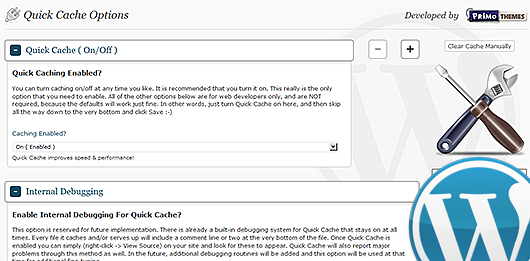
1. WP Super Cache
WP Super Cache shows static HTML pages to most of your website’s visitors. The plugin developers claim that if your website gets a large amount of traffic and you’re on an underpowered web server, the plugin works wonders. WP Super Cache can also cache certain WordPress plugins, which can also aid in improving site performance.
2. WP Simple Cache
WP Simple Cache generates static HTML files of a WordPress site’s content. You can specify the timeout settings for cached pages and the auto-clean frequency of cache files. Other than that, as you can probably surmise from the plugin’s name, there aren’t many other options to tweak.
3. WP File Cache
WP File Cache has a slightly different approach to WordPress caching: Instead of caching an entire web page, it only caches parts of it (usually parts that remain static for long periods of time).
Naturally, WP File Cache will not improve the performance and page load time of the website as much as the plugins that don’t require dynamic page generation and is best suited for high-traffic sites that frequently update web pages and WordPress users that would like to control which portions of a web page should (and shouldn’t) be cached.
4. WP-Cache
WP-Cache is one of the first WordPress caching plugins, made available on WordPress.org in 2007 — so it has a relatively long track record. It gives you the ability to specify which posts, pages and files shouldn’t be cached.
5. W3 Total Cache
The fastest and most complete WordPress performance optimization plugin. Trusted by many popular blogs like: mashable.com, pearsonified.com, noupe.com, webdesignerdepot.com, freelanceswitch.com, briansolis.com, tutsplus.com, yoast.com, css3.info and others — W3 Total Cache improves the user experience of your blog by improving your server performance, caching every aspect of your site, reducing the download time of your theme and providing transparent content delivery network (CDN) integration.
6. Quick Cache ( Speed Without Compromise )
If you care about the speed of your site, Quick Cache is one of those plugins that you absolutely MUST have installed. Quick Cache takes a real-time snapshot ( building a cache ) of every Page, Post, Category, Link, etc. These snapshots are then stored ( cached ) intuitively, so they can be referenced later, in order to save all of that processing time that has been dragging your site down and costing you money.
7. DB Cache Reloaded Fix
The fastest cache engine for WordPress, that produces cache of database queries with easy configuration.
8. Hyper Cache Extended
Hyper Cache Extended is a new cache system for WordPress, specifically written for people which have their blogs on low resources hosting provider (cpu and mysql). It works even with hosting based on Microsoft IIS (just tuning the configuration). It has three invalidation method: all the cache, single post based and nothing but with control on home and archive pages invalidation.
9. Cache Images & Hot Linked Image Cacher
These Two have the ability of caching hot linked images locally. Say you have a post with 10 hot linked images in it, the plugin will cache them on your own server, creating all necessary directory structures and updating all links within your posts automatically.
10. Speed Cache
This plugin allows WordPress bloggers to cache remote javascript and CSS files and store them on their own server. For example, you can mirror your Google Analytics javascript code on your own server instead of downloading it from Google each time a new visitor opens up the website.
11. WP Cache Users
It is really useful if you run a multiple author blog. It allows you to cache individual author’s data so that WordPress does not have to load the data for each of them each time a post or comments are viewed.
12.CSS Cache Buster
If you like to tinker with your CSS files, testing out new things, then you might interested in letting your blog visitors know about the changes to the design of the blog. CSS Cache Buster does exactly that. It makes sure that your visitors’ browser has the latest, updated version of your CSS file.
13. Cache Time
It is an add-on for WP-Cache, which display the amount of time the currently viewed page has been in the cache.
14. WP Cache Inspect
This plugin allows WordPress administrators to monitor the behavior of the cache of their blog and allows cache to be manually removed. The plugin shows a small semi-transparent box at the top right corner of your administration panel and allows you to quickly and easily manage your cache.







