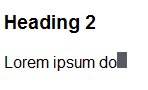10 Best jQuery Tutorials For Text Effect
- Jonh
- Feb 28, 2012
- 1 Comment
1. a Wobbling 3D Carosel(jQuery)
We’ve all seen a carousel in one form or another. This post will show how to create a carousel with a wobbling effect, much like an unbalanced wheel.

2. 3D Flying Text in jQuery

3. How to Create a 3D Tag Cloud in jQuery
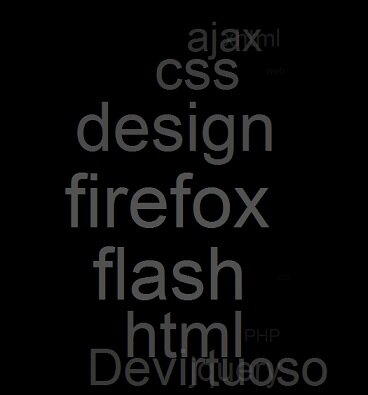
4. Fading Hover Effects
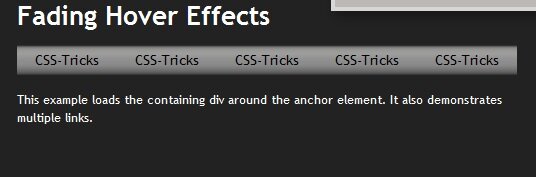
5. Highlight your source code with jQuery and Chili
In this first tutorial you will see how to highlight source code with the help of the jQuery Plugin Chili. Since this is not just another Chili Quick Start Guide we go further and tweak Chili to our liking (add one line of code) and implement our own functions to increase the readability and usability of source code.
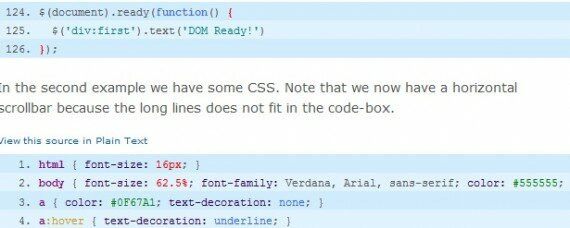
6. Tag Clouds – Styling and Adding Sort Options
Users have very different opinions when it comes to tag clouds. Some like them, some can’t stand to look at the mess. Whatever your feelings are, categorizing items (i.e. blog posts) using tags have become very popular and widely spread and can’t be avoided in the web today. So we might as well learn how to deal with them.
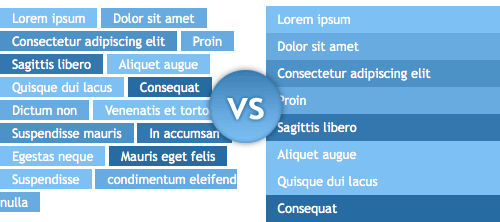
7. hover-block-jquery
Animate an image while hovering it and show the visitors information while doing that. Sounds simple huh? Well it is, but the effect is nice and can be nice for a portfolio, for example.
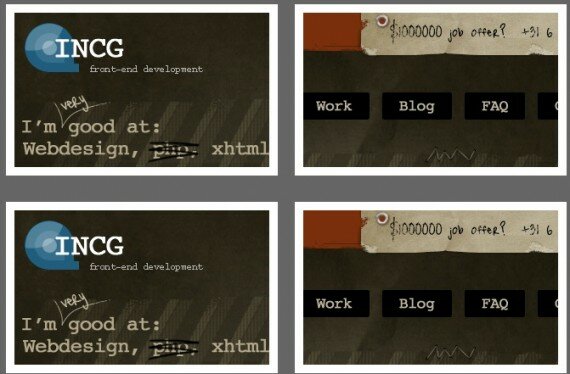
8. jQuery animation Shuffle Letters Effect
In this short tutorial we will be making a jQuery plugin that will shuffle the text content of any DOM element – an interesting effect that can be used in headings, logos and slideshows.

9. Text Blur effect with CSS and JQuery
How you would write code if you need to make a text blur on hover?? I had the same question and i am sharing what i got as a solution. The filter blur Just work for IE. I am changing a little bit in text-shadow to create the effect.
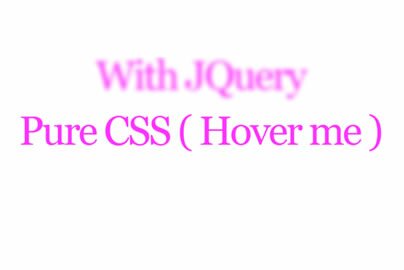
10. how to create a Typing Effect, an Eraser Effect and a Blinking Cursor using jQuery
First have a look at the demo page (opens in a new tab) to understand what we’re trying to accomplish. You can also download the tutorial’s source code.