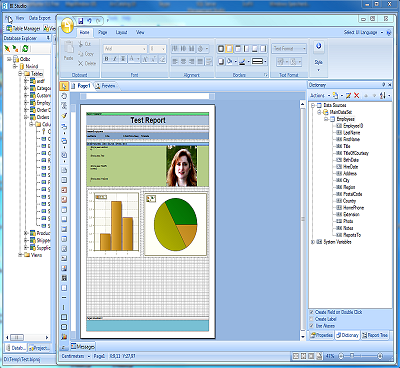Best MySQL Tools For Web Development
- Jonh
- Apr 13, 2012
- 2 Comments
1. MySQL Workbench
MySQL Workbench is a unified visual tool for database architects, developers, and DBAs. MySQL Workbench provides data modeling, SQL development, and comprehensive administration tools for server configuration, user administration, and much more. MySQL Workbench is available on Windows, Linux and Mac OS.
MySQL runs on more than 20 platforms including Linux, Windows, Mac OS, Solaris, IBM AIX, giving you the kind of flexibility that puts you in control. Whether you’re new to database technology or an experienced developer or DBA, MySQL offers a comprehensive range of database tools, support, training and consulting services to make you successful.
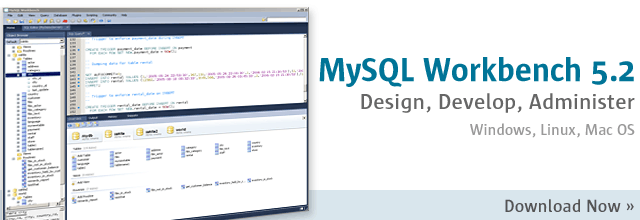
2. Toad from MySQL
- Toad now supports Excel 2010.
- You can set the File History Size option to zero to reduce the amount of time required to load the File menu.
- You can now select whether the entire script stops or continues if an error occurs in any activity.
- You can set whether the script and all its activities use relative or absolute paths. This is useful if you want to share your automation scripts with colleagues, want to place them on a shared network folder, or use them with version control.
- The new Histogram tool allows you to visualize the frequency distribution of data. Right-click on any data grid to access the Histogram tool.
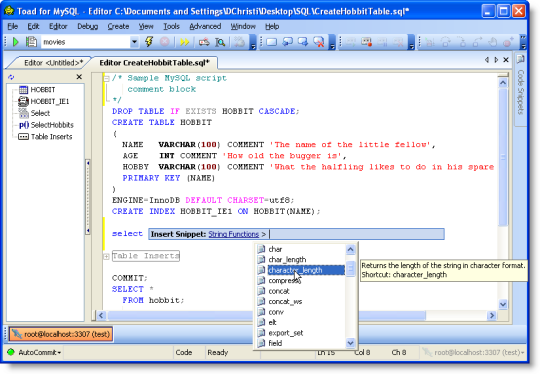
3. SQLyog
SQLyog MySQL GUI is the most powerful MySQL manager and admin tool, combining the features of MySQL Administrator, phpMyAdmin and other MySQL Front Ends and MySQL GUI tools.
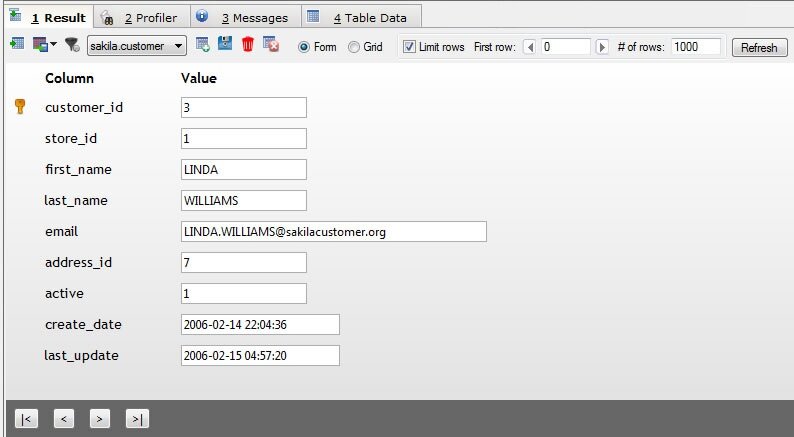
4. DbVisualizer
- SQL editor now support anti-aliased fonts
- Monospaced fonts automatically set based on platform: Consolas (Windows), Menlo (Max OS X), DejaVu (Linux/UNIX)
- Quick Search
- Support for Paste from clipboard history
- Support for database specific keyword highlighting
- Regular expressions in Find and Replace
- Show details for object at cursor
- Support to configure editor colors and text styles
- Support for text folding used to hide parts in the editor
- Macro recording and playback
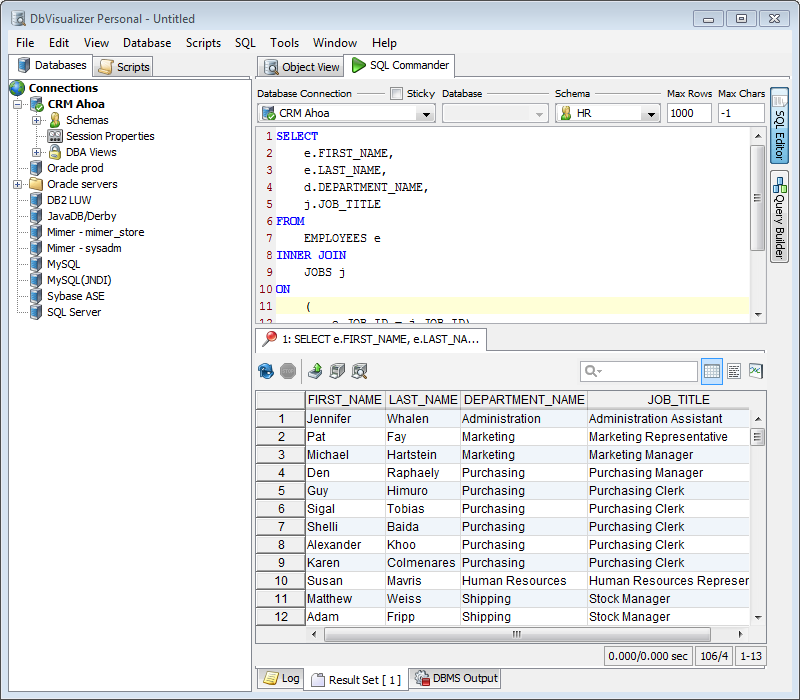
5. heidisql
HeidiSQL is a lightweight, Windows based interface for managing MySQL and Microsoft SQL databases. It enables you to browse and edit data, create and edit tables, views, procedures, triggers and scheduled events. Also, you can export structure and data either to SQL file, clipboard or to other servers.
- Connect to multiple servers in one window
- Connect to servers via commandline
- Connect via SSH tunnel, or pass SSL settings
- Create and edit tables, views, stored routines, triggers and scheduled events.
- Generate nice SQL-exports
- Export from one server/database directly to another server/database
- Manage user-privileges
- Import text-files
- Export table rows as CSV, HTML, XML, SQL, LaTeX, Wiki Markup and PHP Array
- Browse and edit table-data using a comfortable grid
- Bulk edit tables (move to db, change engine, collation etc.)
- Batch-insert ascii or binary files into tables
- Write queries with customizable syntax-highlighting and code-completion
- Pretty reformat disordered SQL
- Monitor and kill client-processes
- Find specific text in all tables of all databases of one server
- Optimize and repair tables in a batch manner
- Launch a parallel mysql.exe command line window using your current connection settings
- And much more

6. dbforge
dbForge Studio is a powerful and comprehensive MySQL GUI tool that provides a complete set of instruments for server management and administration. It offers tools for database development, administration tools, and SQL query tools. Combination of the very best features of existing MySQL front ends and MySQL GUI tools makes dbForge Studio the perfect choice for a database developer and administrator as well as for a novice user.
With dbForge Studio MySQL GUI, you can manage MySQL databases in a relaxed way. It can save you hours and hours of boring manual work. Have you ever been stuck somewhere in database management or administration? Are you a newbie to MySQL server and want to learn how to perform simple tasks? MySQL GUI tools provided by dbForge Studio are here to solve your problems.

7. razorsql
RazorSQL is an SQL query tool, database browser, SQL editor, and database administration tool for Windows, Mac OS X, Linux, and Solaris.
RazorSQL has been tested on over 30 databases, can connect to databases via either JDBC or ODBC.
- A Database Navigator for browsing database objects.
- An SQL Editor for creating SQL queries.
- Visual tools for creating, editing, dropping, describing, altering, and viewing tables, views, indexes, and sequences
- Visual Tools for creating, editing, dropping, and executing stored procedures, functions, and triggers
- A robust programming editor that embeds the powerful EditRocket code editor that supports 20 programming languages including SQL, PL/SQL, TransactSQL, SQL PL, HTML, XML, and more.
- Export Tool – Export data in various formats
- Import Tool – Import data from delimited files, Excel files, or fixed width files into tables
- Ships with a built-in relational database engine (HSQLDB) that is up and running out of the box and requires no end-user administration
- A Generate DDL Tool for generating table, view, and index DDL.
- more..
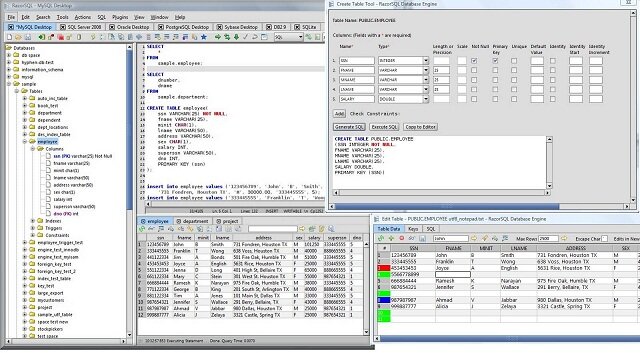
8. EMS SQL Management Studio
MS SQL Management Studio is a complete solution for database administration and development. SQL Studio unites all must-have components that focus on the most critical database management tasks in one powerful and easy-to-use environment that can work round the clock. Whether you are a database or application developer, DBA or business analyst, EMS SQL Management Studio offers all essential tools to make you more productive than ever before!

9. nucleonsoftware
BI Studio (Business Intelligence Studio) is a powerful and innovative business intelligence and data analysis software for the relational and not relational database systems.
BI Studio supports MongoDB, Oracle, IBM DB2, IBM Informix, IBM Netezza, Ingres, SQL Server, SQL Azure, MySQL, PostgreSQL, FireBird, SQLite, MS Access, MS FoxPro, dBASE and EffiProz database conenctions. It supports R software for statistical computing, ODBC and OleDB connections to any database and direct connections to MS Excel, Pradox, IBM Lotus Notes, CSV, Text and XML files.
BI Studio is the only BI product to deliver the complete range of BI capabilities: reporting, dashboards, charts, analysis, scripting as well as data integration, on a single, proven architecture. It supports relational and not relational (MongoDb) and file base database systens. BI Studio also delivers powerful search functionality for both BI and enterprise search.