Best FireFox (10.0) Themes For 2012
- Jonh
- Feb 12, 2012
- 0 Comment
1. Shine Bright Skin
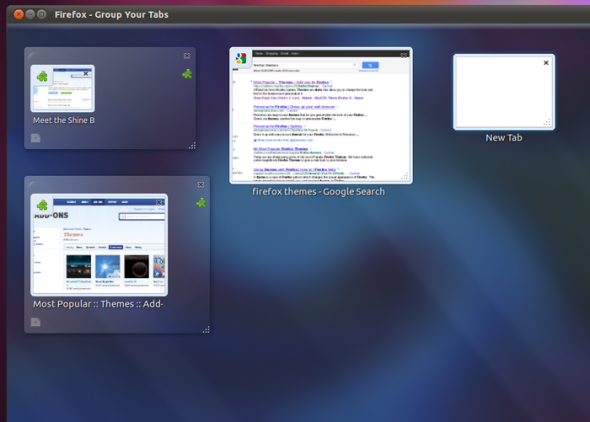
The Shine Bright Skin will make your Firefox browser look somehow like Google Chrome. The theme makes the tabs look thinner and adds a light blue color in the background. The Shine Bright Skin is not quite bright but will give your browser a polished look.
2. NASA Night Launch

Description:
– Extension compatibility: compatible with a long list of Firefox extensions, including many of the most popular.
– Customization: add NASA background images and fine-tune the look of your toolbar.
– Desktop Integration: looks great on its own (for Windows XP, Vista, Windows 7, OS X, and Linux) and with dark desktop themes, including Zune, Royale Noir and Silent Night.
3. LavaFox V1

LavaFox is a dark and hot theme for Firefox.
Fully skinned with a unified style.
Animated scroll-bars, progress-bar and throbbers.
Custom toolbar icons with glow effect.
Original tab design with clear highlights.
Support for RTL (right to left) browsers.
Compatible with a long list of popular extensions.
LavaFox is free to use, gets regularly updated & fully supported.
LavaFox has unique customizing options.
You can learn more about customizing LavaFox in the following section.
4. FT DeepDark
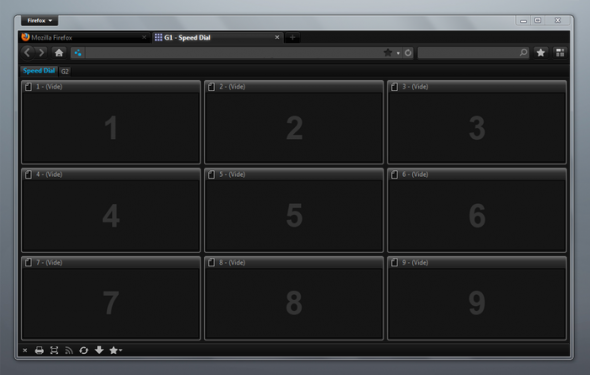
Description:
“FT DeepDark” is a theme that has been created to transform the look of Firefox (version 4 and higher) for Windows users.
It has been specially designed for Seven, but rendering is relatively accurate on XP and Linux (I can t test it on MAC,
but for those who would like to try it anyway on that platform, you can force download and once the package downloaded on your computer,
you can try to install it manually by draggind it into the addon manager). It contains no added functionalities, it’s simply a full Firefox’s GUI customization.
5. FXChrome
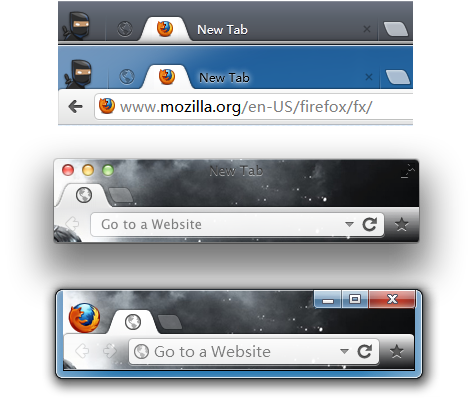
It looks almost like Chrome.
6. SmallringFX DARKBlue

7. Walnut for Firefox

8. Office Black
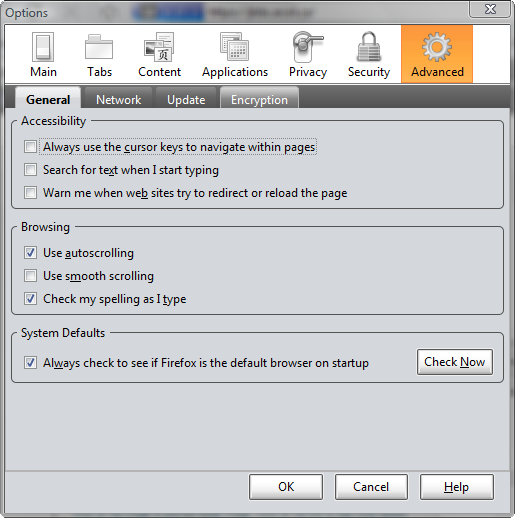
Description
Walnut is based on icons from art.gnome.org. Includes support for DOMInspector, chatzilla, stumbleupon, downloadstatusbar, fission, forecastfox, downloadmgr, calendar, quicknote, offline, googlebar, MAB, and many more…
I you like this theme, you can use the ‘Donate’ button on my homepage to show your appreciation!
To uninstall first make the default theme active (or the theme you want to remove) and then do ‘uninstall’ from the theme manager.
Please don’t use the ‘review’ to report download errors. Download issues are not caused by the theme, but by one of the many AMO download mirrors.
Please don’t use the review box for any bug reports. Contact me through the email address provided under the ‘Support’ heading. Using email is the quickest way to notify me, and generally I will try to make a fix available as quickly as possible.
9. Silvermel
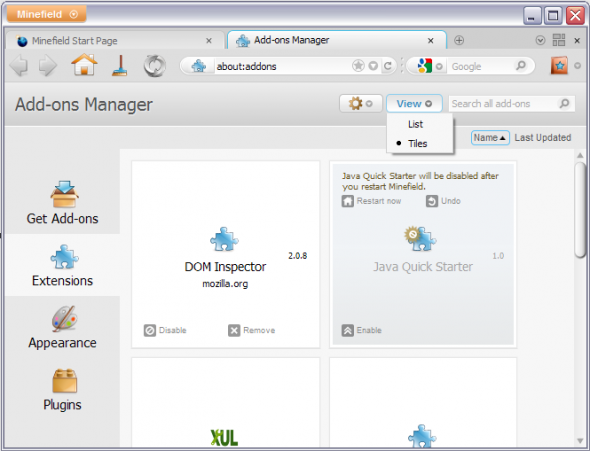
Description:
This theme is a modification from the fantastic theme Charamel. Many thanks to Alex W. for inspiration, support and for giving me permissions to use and modify his icons, artwork and code.
Silvermel is offered as bundle – it installs “Silvermel and Charamel XT” extension to support font uppercase and letter spacing for labels on Firefox’s sidebars, Thunderbird’s folder pane, Thunderbird’s Address Book and Thunderbird’s Account Configuration window. The extension also colorizes the url bar according to security state.
The extension only applies if Silvermel is the used theme.
Silvermel fully or partially supports following extensions:
“ChromEdit”, “IE View”, “IE View Lite”, “IE Tab”, “ChatZilla”, “DOM Inspector”, “Enhanced Bookmarks Search”, “Locate in Bookmarks Folder”, “Reporter”, “AIOS”, “MR Tech Local Install”, “MR Tech Toolkit”, “Edit Config Files”, “Flockmarks”, “Bookmarks Menu Button”, “Statusbar Buttons”, “Buttons!”, “Stylish”, “AdBlock Plus”, “Tab Mix Plus”, “Click2Tab”, “Who’s ya Daddy”, “Scrapbook”, “Sage”, “Sage-Too”, “Classic Sidebar”, “MagicSLR”, “Contact Sidebar”, “QuickNote”, “Fission”, “Lightning”, “Download Helper”, “Colorful Tabs”, “Auto Hide Statusbar”, “Favicon Picker”, “Informational Tab”, “Custom Buttons”, “webmail”, “BiDi Mail UI”, “New Tab Button on Tab Right”, “Virtual Identity”, “Download Statusbar”, “All in One Gestures”, “NoSquint”, “Reminderfox”, “Speed Dial”, “Web Developer”, “Tree Style Tab”, “Personas”, “Fox Tab”, “Read It Later”, “MailRedirect”, “Remove Duplicate Messages”
10. Foxdie
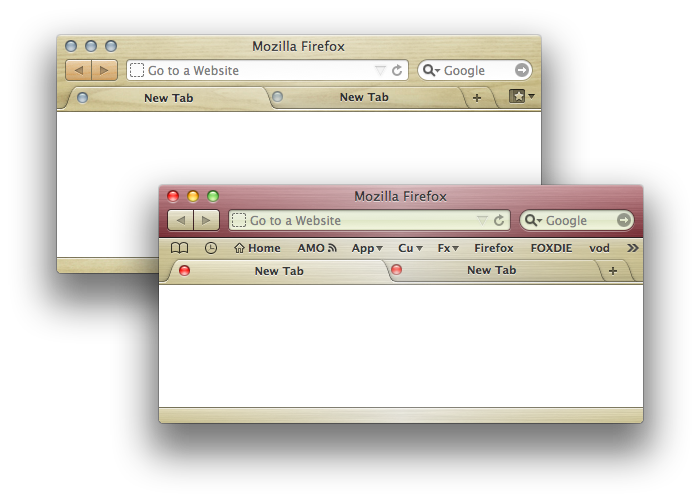
It looks almost like Safari.

