Here is some best of photoshop letterpress tutorials.
1. Photoshop: Letterpress Effects
![]()
There are many letterpress-inspired tutorials out there, but the ones I’ve seen simply apply inner shadows to the text. But, inner shadows are just one component of a letterpress look — there’s also the indented, pillowed-look to the paper when it’s been “pressed”. I address this in the tutorial by applying the bevel/emboss layer style to the paper texture, in addition to a few other things.
2. Letterpress Text Effect Using Photoshop and CSS
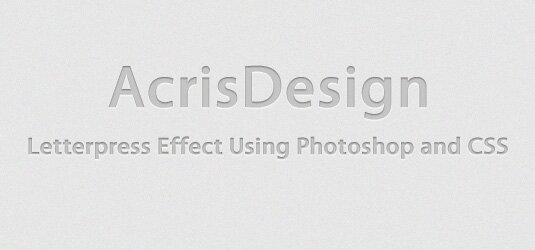
Letterpress effect looks good in modern websites, letterpress effect can be gain using Photoshop and also using text-shadow property of CSS. So here today we will learn how to achieve Letterpress effect with photoshop and also with Css and in the end of this tutorials we have also collected some tutorials on Letterpress around design community.
3. Designed stylish embossed text with metallic glow

4. Realistic Letterpress Effect in Photoshop
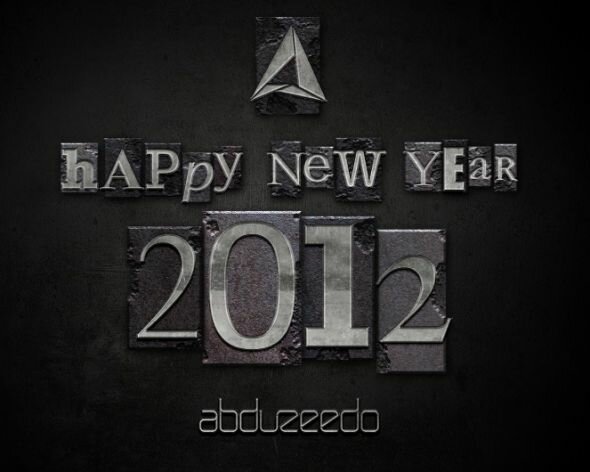
5. Letterpress Emboss Text Effect

Some individuals learn best by viewing video tutorials and here’s one that will walk you through the creation of the letterpress text treatment in real time.
6. Creating Editable Letterpress Styled Text in Illustrator
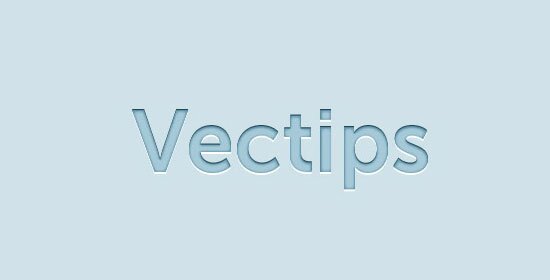
Creating your text in Adobe Illustrator lends you flexibility in resizing it without loss in fidelity. Learn to create the letterpress effect in Illustrator with this tutorial.
7. Photoshop Tutorial: Letterpress Text Effect
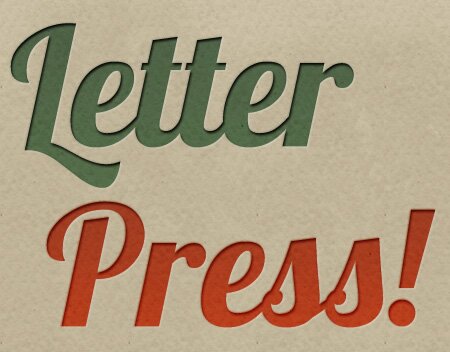
bossed text, commonly called the letterpress effect, has become a lovely trend in web design. The effect can be achieved in Photoshop entirely using layer styles.
