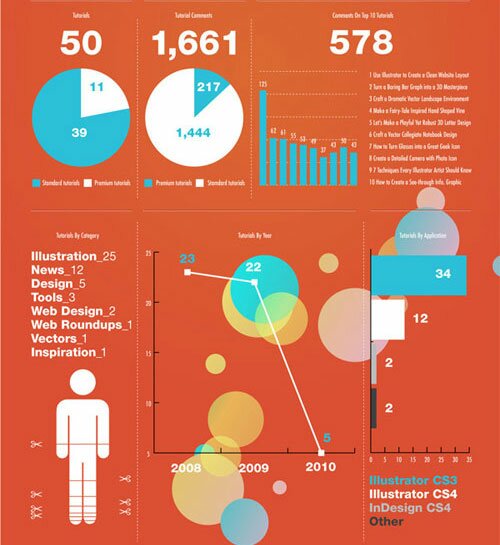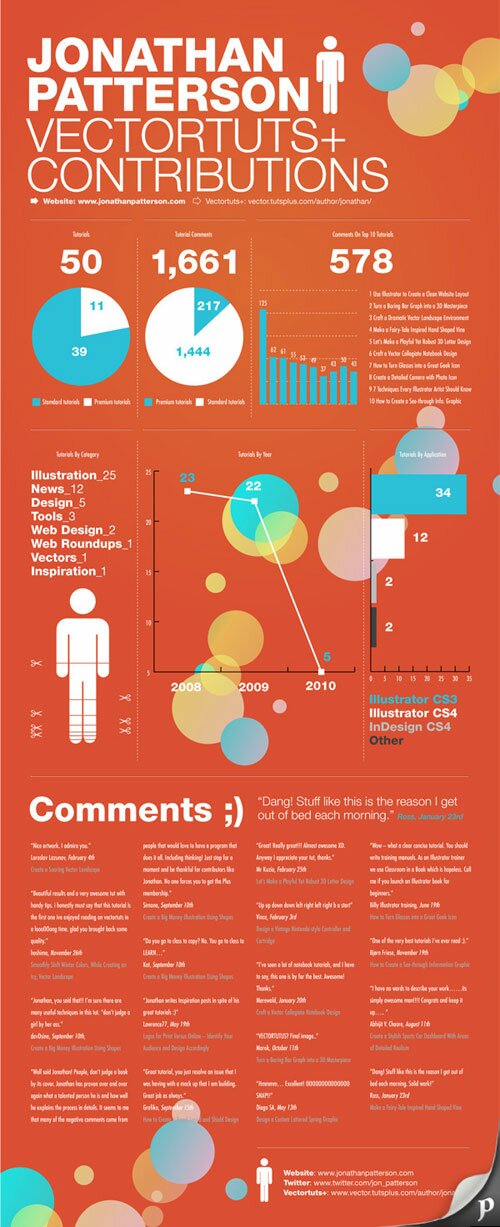Today we list 6 illustrator tutorial on How to create infographics. This tutorials collection we will teach you different technique in illustrator.
1. Adobe Illustrator tutorial: Design a magazine infographic
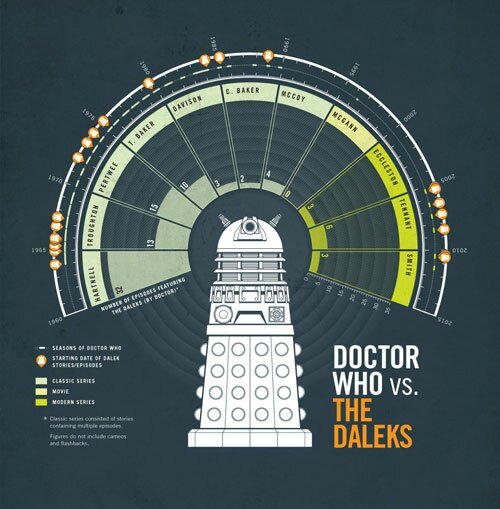
This tutorial is about creating a circular-style bar graphic using basic Illustrator techniques. You’ll also learn about a few shortcuts to streamline the procedures and avoid future problems.
2. How To Create Outstanding Modern Infographics
Merge form and function to create outstanding modern infographics. In this tutorial you will learn that data doesn’t have to be boring, it can be beautiful! Learn how to use various graph tools, illustration techniques and typography to make an accurate and inspiring infographic.
3. How to Create Infographics in Adobe Illustrator
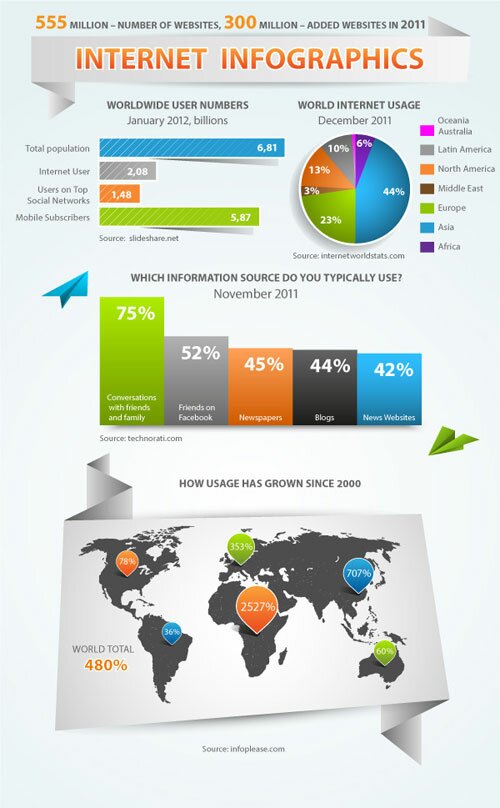
In this tutorial we will learn how to create the information graphics (Infographics) using the standard tools of Adobe Illustrator. We will also show you some ways how to change graph appearance retaining its dynamic functions; i.e. you will be able to edit the data graphs after all transformations.
4. How to Create a Promotional Website Infographic in Adobe Illustrator

5. Infographic Design 101: Creating fun and accurate timelines in Adobe Illustrator
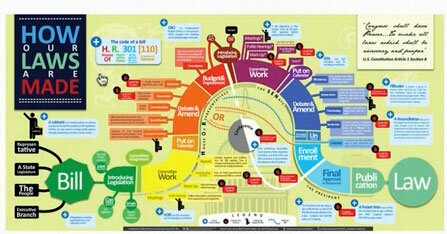
A tutorial that explains how to create custom timelines via brushes for infographic and information design.
6. Infographic Design 101: Intro to the graph tool in Adobe Illustrator
Recommend Tutorials
- Producing an Informative Map In Perspective
- Create a Geometric Wordmark and Ambigram
- Making of “Robot Earth 3009″ Type Illustration
Recommended Books To Read
- Adobe Illustrator CS6 Classroom in a Book
- Illustrator CS6: Visual QuickStart Guide