These icon tutorials will help you to grasp some useful tips and techniques which can make your work easier. Enjoy this Photoshop Icon Tutorials post.
Create Wooden Bin Icon Tutorial
In this tutorial the artist will show you how to create wooden bin icon.
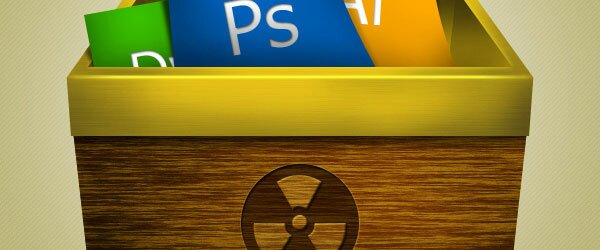
Make a 3D Recycling Bin Icon with Photoshop Tutorial
Through this Photoshop icon design tutorial, I will show you how to make an appealing drawing of a recycling bin with crumpled and creased white paper inside and around it — all from scratch. We will take advantage of tools such as the Gradient Tool, Custom Shape Tool, Rounded Rectangle Tool, and simple Photoshop functions such as Skew Transform and Free Transform to design our icon.

Create a Cute Twitter Bird Icon in Photoshop Tutorial
This tutorial demonstrate how to create a cute Twitter bird icon in Photoshop.

Shiny Lock Icon Design Tutorial Tutorial
In this tutorial, you can learn how to create a shiny lock icon design.
[adsense]

How To Create A Magnifying Glass Icon In Photoshop Tutorial
This tutorial shows us how easy it is to create a magnifying glass icon in Photoshop.

How To Design An iPad Icon In Photoshop Tutorial
In this tutorial you will learn how to create a cool iPad icon by putting together simple shapes and then applying layer effects on them in Photoshop.
![]()
Create a 3D Industrial-style Download Icon in Photoshop Tutorial
This tutorial teaches you how to create a unique 3D download folder icon with textures. Learn some useful techniques for creating more visually impressive 3D icons.

Create a Glossy High-Tech 3D Speaker Icon Tutorial
In this tutorial you can create a shiny speaker icon. This tutorial is based on teaching some simple ways of using the Layer Styles to create a great 3D speaker.
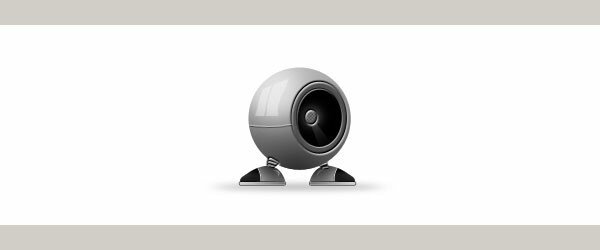
How To Design A Detailed Mini Cooper Icon In Photoshop Tutorial
In this tutorial we’re going to learn how to create a large 512×512 car icon, based on a lovely BMW Mini Cooper. We will be using Photoshop (CS4 in this case) to create the icon, using a handful of different techniques.
![]()
How To Create a Detailed Briefcase Icon in Photoshop Tutorial
In this tutorial you will be guided how to create a detailed briefcase icon in Photoshop.
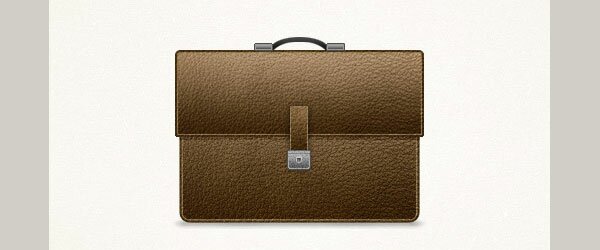
Create Mail Box With Flag Icon In Photoshop Tutorial
In this tutorial the artist will show you how to create mail box with flag icon in Photoshop.
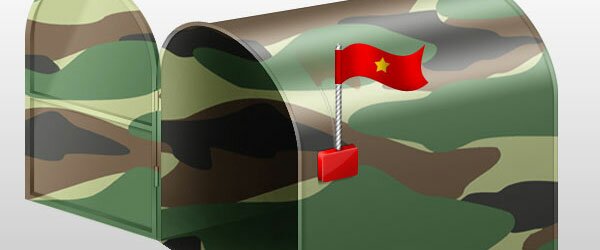
Create a Microchip Icon Using Photoshop Tutorial
In this tutorial, the author is going to show you how to create a isometric microchip icon using basic drawing tools and transformations.
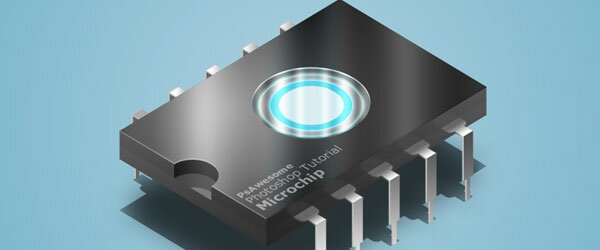
Create a Beautiful Guitar Icon Photoshop Tutorial
Learn how to start from scratch and draw your own guitar icon in Photoshop. This tutorial will show you how to create your own wood texture and create a guitar using the basic tools in Photoshop.

Create a Google Docs Icon Tutorial
This guide will walk you through how to design a Google Docs icon.

New Imac Mini Icon Design Tutorial
In this detailed tutorial the artist will walk you through the process of creating a realistic looking new imac mini; you’ll be able to use the imac as an illustration or an icon. In this tutorial you’ll be getting to grips with photoshops shapes and smart objects.

Projector Icon Design Tutorial Tutorial
In this tutorial, you’ll go through easy steps and techniques to design a simple yet attractive projector icon. It’s easy to follow and to play with.

Create a Beautiful Paint Brush Icon in Photoshop Tutorial
In this tutorial the artist explains how to design semi-realistic objects achieved through simple procedures. The tutorial mostly uses shape layers, which enables you to edit them later on and make your work more flexible and scalable.

Create a Set of Glossy Metallic Icons in Photoshop Tutorial
In this tutorial the artist is going to teach you how to make a stylish, metallic Adobe Icon Set with a glossy finish.
![]()
Create a Cardboard Box Icon in Photoshop Tutorial
In this Photoshop tutorial, I will show you how to make a cardboard box that can be used for a number of purposes, such as for icons or for other design purposes. The procedure used to create the cardboard box is simple and easy to understand, using tools such as the Gradient Tool and the Polygonal Lasso Tool.
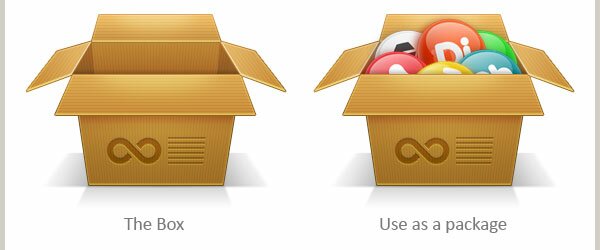
Draw Golden Pen and Envelope Icon in Photoshop Tutorial
In this tutorial the author uses Photoshop to create a fancy looking golden pen and envelope icon.

Create a Camera Lens Icon in Photoshop Tutorial
Icon design is a fun but detailed process. In this tutorial, the artist demonstrates how to create a camera lens icon using Photoshop.

