In this tutorial collection you will teach you how to easily create cityscape concept art that using photoshop.
1. How to Create Cityscape Concept Art
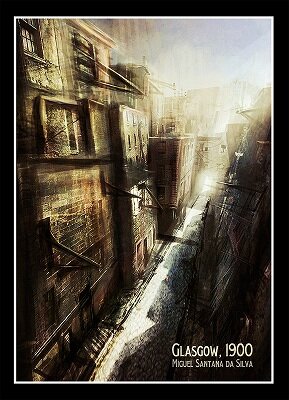
In this tutorial, I will teach you how to easily create a successful piece of cityscape concept art. We’ll be using a very basic 3D scene as a foundation for the piece, then taking it into Photoshop for some creative photo manipulation of reference photos, basic painting and adjustments. Let’s create this urban scene!
2. Matte Painting: Create A Distressed Surreal Cityscape

Matte painting plays a major role in today’s films. The first known matte painting shot was made in 1907 by Norman Dawn (ASC), you can see how the traditional matte painting evolved from “The Wizard Of Oz” to the ground breaking “Avatar”. In this tutorial I’m going to show you some techniques in matte painting to create a distressed surreal cityscape.
3. how to create cityscape artwork: photoshop tutorial
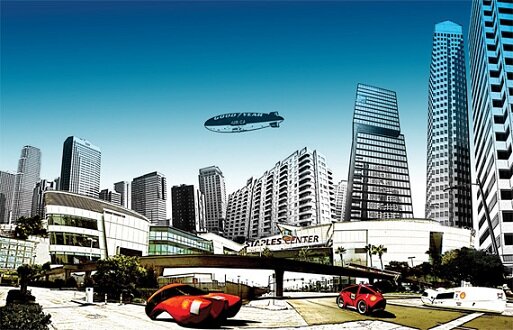
In this photoshop tutorial, we are going to learn how to take a series of photographs to create a panoramic image by bringing them all into Adobe Photoshop CS4 and applying the Photomerge tool. By merging together several photographs, we will attempt to turn different sections of each object into a single, stunning panoramic photograph.
4. Design an Awesome Watercolour Style “City on Cloud” Artwork in Photoshop
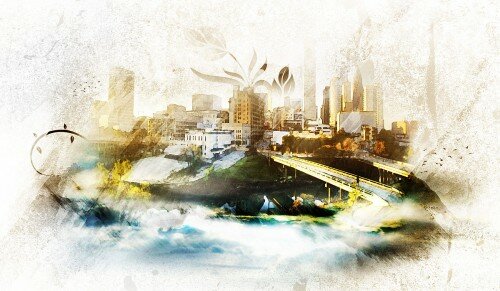
In this tutorial, I will show the steps I took to create this really cool, watercolour style “City on Cloud” Artwork in Photoshop. I was experimenting the new brushsets and textures I downloaded today and thought I could combine them together and see what result they can bring 🙂
5. How To Create Blast In The City Effect In Photoshop

This is our first Photoshop tutorial from an upcoming series of exclusive lessons related to this amazing software. In this tutorial you will learn how to create a war scene which contains some fighter planes and a big explosion. This step-by-step tutorial is also available for download so you can save it on your computer for later usage.
6. Design an Awesome Urban City Photo-Montage In Photoshop
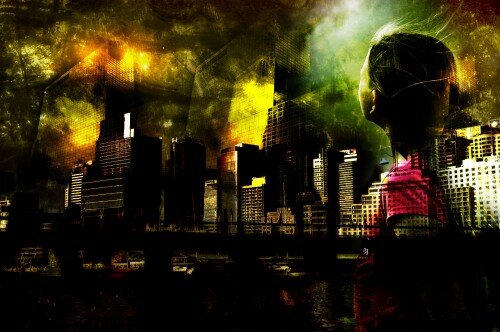
n this tutorial, I will show you the steps I took to design this cool-looking, urban city photo-montage in Ph0toshop. You will learn how to combine several stock images together to achieve surreal photo effect.
7. Create a Distant Desert City Scene with Energy Ray Blast in Photoshop

In this tutorial, I will show you the processes I use to create this fantasy style, really cool distant desert city scene with an awesome energy ray blasting through the sky in Photoshop.
8. How to Make a Dark, Post-Apocalyptic City Illustration
In this tutorial, we’ll change a full of sunshine, ordinary photograph into a gloomy image of the world after destruction of mankind. Using simple tools, we’ll turn lively streets into abandoned ruins overgrown with weeds. A number of stock images and a few little tricks will let us optimize our work and make this job more interesting and spectacular.
9. Giant Man In The City – Photoshop Tutorial
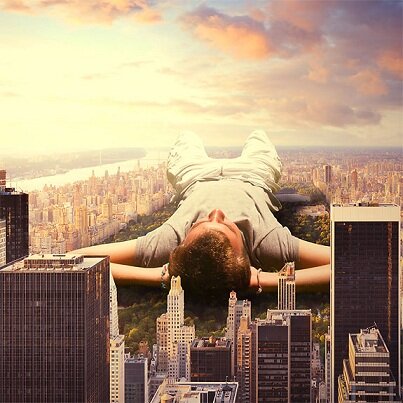
Hi there, welcome to yet another Photoshop tut. This is going to be a pretty easy one but if you do it right you can end up with a spectacular result. In this tutorial I’ll show you how to simulate a big man standing in the middle of a city. You only need 2 stock images and imagination. Everything is possible in Photoshop.
10. Create a Gunge Cityscape Photoshop Tutorial
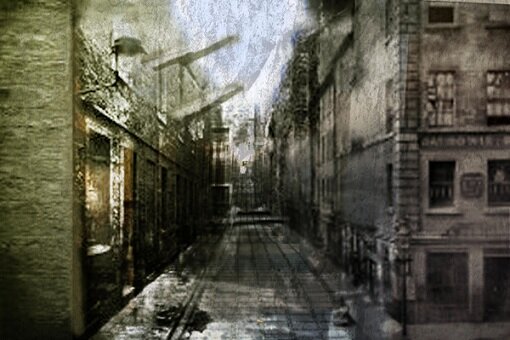
Recommend Tutorials
- Pin Up Girls Illustration Tutorial
- Slow Motion Bullet Shot Explosion – Ps Tutorial
- 5 Easy Cool Photo Effects #1
Recommended Books To Read
- Photoshop Compositing Secrets: Unlocking the Key to Perfect Selections and Amazing Photoshop Effects for Totally Realistic Composites
- Digital Photographer’s Guide to Dramatic Photoshop Effects


