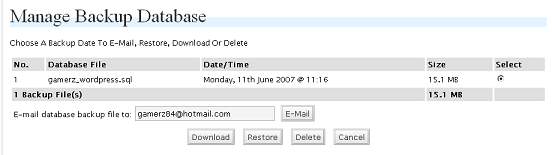12 Most Important WordPress Plugins
- lyva
- Dec 15, 2011
- 1 Comment
I would like to share a list of some of the best plugins for ANY site that run using WordPress.
1. Google Analytics
This is probably the easiest method you can can use to monitor site traffic on an everyday basis. It is a tried and tested plugin, and you simply cannot go wrong with it if you monitor site traffic every day, and relate it to the posts you have used on the days of high traffic. Pretty simple, isn’t it? Once you have signed up for an account on Google Analytics, the plugin automatically adds the necessary analytics codes to every single page on your site!
2. FeedBurner
Feed Stats for WordPress is a plugin that allows you to view your FeedBurner feed stats from inside of the WordPress admin interface.
Stats for your feed can be viewed from the “Feed Stats” page in the “Dashboard” section of WordPress.
3. WP-DB Manager
Allows you to optimize database, repair database, backup database, restore database, delete backup database , drop/empty tables and run selected queries. Supports automatic scheduling of backing up, optimizing and repairing of database.
Previous Versions
4. All in 1 SEO Pack
This plugin helps automatically generate a meta tag descriptive of every page and post on the entire site! It does so based on the page content. Using this, you can easily make individual titles and descriptions for every page on the site.
5. Google XML Sitemaps
This plugin will generate a special XML sitemap which will help search engines like Google, Bing, Yahoo and Ask.com to better index your blog. With such a sitemap, it’s much easier for the crawlers to see the complete structure of your site and retrieve it more efficiently.
6. W3 Total Cache
W3 Total Cache improves the user experience of your site by improving your server performance, caching every aspect of your site, reducing the download times and providing transparent content delivery network (CDN) integration.
7. Lightbox Gallery
The Lightbox Gallery plugin changes the view of galleries to the lightbox.
- Lightbox display of Gallery
- Tooltip view of caption of images
- Displays the associated metadata with images
- Divides Gallery into several pages
- Extends the default Gallery options
- Additional settings are set in the option page
- Switch to the Highslide JS display
8. WordPress Maintenance Mode
The WP Maintenance Mode plugin adds a ‘splash’ page to the site, which in turn lets users know when your site is down for maintenance. It offers an optional complete access to the back-end and front-end of the site.
9. WordPress Importer
The WordPress Importer will import the following content from a WordPress export file:
Posts, pages and other custom post types
Comments
Custom fields and post meta
Categories, tags and terms from custom taxonomies
Authors
10. Similarity Plugin
This is especially good for blogs. It shows you a list of posts which it finds SIMILAR to your current post. Great for keeping an eye on other blogs! It finds similar posts based on categories, on tabs or on both.
11.SI Captcha Options
Adds CAPTCHA anti-spam methods to WordPress on the comment form, registration form, login, or all. In order to post comments or regiser, users will have to type in the phrase shown on the image. This prevents spam from automated bots. Adds security. Works great with Akismet. Also is fully WPMU and BuddyPress compatible.
12.Revision Control
Allows finer control over the number of Revisions stored on a global & per-type/page basis.
13.Social Counter Widget
This widget will display your RSS subscribers, Twitter followers and Facebook fans in one nice looking box.